In my first post I give the introduction about Cydia but if you missed that post or want to read then you can read here What is Cydia and its basics. As you know one thing can’t be completed alone and it is same as with Cydia. And Cydia can’t be completed with Repositories
Repositories are another store under Cydia which able us to download more tweak developed by other developer which is uploaded on different platform.
Repositories are like storage box which hold the Tweaks, Themes and Games etc which are not authenticate and deposited by individual developers. Or you can say that it is source and we can use this resource by Cydia.
Most of the iDevice user Jailbreak their device for enhancing iDevice experience and Cydia helps them but actually Cydia required Repos which is responsible for thousands of Tweaks, Apps and Game etc. As I explained about Cydia and its basics. Now I am explaining how to add Repos with example because Repos is sea of Tweak, Apps, Game etc.
Here is the Best of Cydia Repository List.
Note: Check here Best of Cydia Repositories
As BiggBoss is popular among most of the Cydia newbie and probably everyone try to add BiggBos Repo at their first attempt. That’s why I am explaining how to add BiggBoss Repo in Cydia. Below you will find.
This is the usual way of adding BiggBoss Repo but sometime due to few reason it would not work and shows errors but don’t worry below I am giving you two more ways to add Repo.
Visit here official BiggBoss Repository.
If above two methods did not work for you then the third is the only way to add repo in your device.
Yes, now you have to restore device through iTune and after that you have to jailbreak it and then follow the above methods. You can check read about jailbreak here.
What is Repository
Repositories are another store under Cydia which able us to download more tweak developed by other developer which is uploaded on different platform.
Repositories are like storage box which hold the Tweaks, Themes and Games etc which are not authenticate and deposited by individual developers. Or you can say that it is source and we can use this resource by Cydia.
Most of the iDevice user Jailbreak their device for enhancing iDevice experience and Cydia helps them but actually Cydia required Repos which is responsible for thousands of Tweaks, Apps and Game etc. As I explained about Cydia and its basics. Now I am explaining how to add Repos with example because Repos is sea of Tweak, Apps, Game etc.
Here is the Best of Cydia Repository List.
How to add Cydia Repository in Cydia
- First, open Cydia Application and at the bottom of the application you will see Manage Icon, If you found Tap on it.
- After Taping on Manage Icon. You will see the Manage Screen and have three options namely PACKAGES, SOURCE, STORAGE.
- Open SOURCES, now when you open the SOURCES screen
- On the right of the SOURCES screen, tap on the EDIT button and then Tap on ADD button
- As you tap on the ADD button. Screen pops up and asking to add the URL source.
- Add the URL tap on ADDD SOURCE. Now Cydia will verify the source entered by you and displays a warning, ignore the warning and tap on ADD ANYWAY.
- Now Cydia will automatically download the packages from the source you added.
- Now you can access and download Apps , Tweak, Game and many more stuff offered by the Repos.
Note: Check here Best of Cydia Repositories
Example: How to Add BiggBoss Repo
As BiggBoss is popular among most of the Cydia newbie and probably everyone try to add BiggBos Repo at their first attempt. That’s why I am explaining how to add BiggBoss Repo in Cydia. Below you will find.
- Open the main screen Cydia
- At the bottom there are a few options, find out More Package and tap on it.
- Now, you will find second screen with listing of sources that can be added. You can see now a disclaimer with a advice that you add extra resource completely at your own risk.
- See, if the BigBoss repository source is there, just tap on it and the package will be installed in your Cydia.
This is the usual way of adding BiggBoss Repo but sometime due to few reason it would not work and shows errors but don’t worry below I am giving you two more ways to add Repo.
Visit here official BiggBoss Repository.
Way 1 – Add a New Repo
- Open Cydia
- Tap on Sources on the bottom
- Tap on Edit
- Tap on Add
- Type in this URL – http://apt.thebigboss.org/repofiles/cydia/
- Tap on Add Source
- Cydia will download the source
If above two methods did not work for you then the third is the only way to add repo in your device.
Way 2 – Restore and Jailbreak Again
Yes, now you have to restore device through iTune and after that you have to jailbreak it and then follow the above methods. You can check read about jailbreak here.







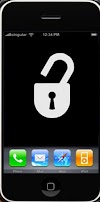


2 Comments
Great List! Thank you for sharing.
ReplyDeleteThank You dear
Delete