Whenever we see someone others mobile with amazing wallpaper, theme and game, we wonder how that person got all this stuff though we have common brand and model. It also happened with iphone or iDevice users as well and Cydia is the answer of it. If you are the user of iDevice and may be heard about Cydia, Jailbreaking but does not know about than don’t worry in this post I am going to explain what is cydia and all other its relevant which you should know as a newbie. So let’s start
IDevice users have App Store for all stuff from Apple and usually people does use of it but sometime we want something out of the box and we want more from a particular app or game just like you can make use of ringtone for incoming calls in your iphone but by using Cydia tweak you are able to set Video ringtone for incomings. Yeah its sounds cool!
So Cydia is generally another store for IDevice user to do some out of the box things. It is a third party Store which have all the app and tweak which is not allowed by App Store. I think now it’s clear what is Cydia all about.
Note: Cydia is only workable on Jailbreaking Devices.
Note: Jay Freeman created the Cydia and he is better known in the JB world, Saurik.
If you want to download Cydia then probably you would like to know more about Cydia. I am giving a overview of what will you see after installing it in your device which will be more familiar to you after reading it.
Home: I this section of Cydia you will see account information, some sponsored apps, sources FAQ and important settings.
Sections: All the categories of apps will be show under this tab. Select and search tweak and app according to your choice.
Changes: This particular tab is updated every time Cydia is opened. All new programs and updates can be found here.
Manage: This tab provide you access to manage Cydia, add sources and repositories, delete programs and have access to all the storage of device.
Search: This is the most familiar part of any App Store. If you know the name of tweak, you can simply search it over Cydia.
Not going to confuse you and making a clear statement which will make you completely understandable of what Cydia Repositories are.
You can say that Repositories are another store under Cydia which able us to download more tweak developed by other developer which is uploaded on different platform like BigBoss ( Name of Repositoriy).
Repositories are like Stroge boxes of Jailbraking Apps , you can add resources of repositories to Cydia for accessing this Storage boxes app. This overview is enough for newbie but if you want to know more you can read here Cydia Repositories.
You can read also Best of Amazing Cydia Repositories.
Now the time come when we think how to get Cydia and from where. So let’s first understand term Jailbreaking, as I said Cydia a another App Store have Apps that does not allowed by official App Store. Therefore Jailbreaking is required. It is nothing just a process of disable default function of Idevice or you can say that taking control of root of your device by using some software to make able other applications of other stores.
The process of Jailbreaking also includes default installation of Cydia or Option to store Cydia. One tools of Jailbreaking is JailbreakMe.com. You can also read about Jailbreaking here.
http://cydiainstaller.net/download/
As Apple does not allowed it so its means it have chance of malware to be frank but now its improved and you can download Cydia tweak and Apps from trusted Repositories. After reading about tweak over internet you can download tweak that will not harm you. But using Cydia is something Cool that usual iDevice user cant enjoy. So it’s a must have App for iDevice users.
Now you are wondering what I can do with it? You can say that iDevice users are the student of usual Harvard Univerity and user of Jailbreaking Cydia are the student of Harry Potter’s Harvard University.
Themes: iPhones/iPads users can change their wallpapers but cant their theme because it is not allowed in it but using Cydia you can do it without any cost. This is nothing there is number of amazing themes even customized, 3D and many more which will make your phone stand out.
Apps: If you are bored with simple working of iPhones/iPads then Cydia Apps are the way to change functionality of your iPhones/iPads. Large number of Apps with unusual functions. You can almost change your device with it.
Tweaks: Would you like to change the way or behave of locksreen and icons? You can do it by using tweaks. Can do lot more
LS Themes: It is also something that is coolest one and help you to change Lock-Screen theme. Give customize themes like you can add Weather info and camera option too into your screen. There is thousand of theme and option.
Just like other App Store, Cydia App Store also has default Apps and Tweaks which are free and costs nothing to download it. It also have some featured Apps and Tweak fow which you have to pay for downloading them. But you will find good stuff without any cost.
But it will not remove your Jailbreak installation and If you want to do so then must re-flash it with iTunes to removed it completely and gain back your Full Apple Warranty iDevice.
Hoping this is useful to you and made you more clear about Cydia and its basics terms as well.
What is Cydia?
IDevice users have App Store for all stuff from Apple and usually people does use of it but sometime we want something out of the box and we want more from a particular app or game just like you can make use of ringtone for incoming calls in your iphone but by using Cydia tweak you are able to set Video ringtone for incomings. Yeah its sounds cool!
 | |
| Cydia-logo |
So Cydia is generally another store for IDevice user to do some out of the box things. It is a third party Store which have all the app and tweak which is not allowed by App Store. I think now it’s clear what is Cydia all about.
Note: Cydia is only workable on Jailbreaking Devices.
Note: Jay Freeman created the Cydia and he is better known in the JB world, Saurik.
Structure of Cydia
If you want to download Cydia then probably you would like to know more about Cydia. I am giving a overview of what will you see after installing it in your device which will be more familiar to you after reading it.
Home: I this section of Cydia you will see account information, some sponsored apps, sources FAQ and important settings.
Sections: All the categories of apps will be show under this tab. Select and search tweak and app according to your choice.
Changes: This particular tab is updated every time Cydia is opened. All new programs and updates can be found here.
 | |
| Cydia Structur |
Manage: This tab provide you access to manage Cydia, add sources and repositories, delete programs and have access to all the storage of device.
Search: This is the most familiar part of any App Store. If you know the name of tweak, you can simply search it over Cydia.
What are the Cydia Repositories?
Not going to confuse you and making a clear statement which will make you completely understandable of what Cydia Repositories are.
You can say that Repositories are another store under Cydia which able us to download more tweak developed by other developer which is uploaded on different platform like BigBoss ( Name of Repositoriy).
Repositories are like Stroge boxes of Jailbraking Apps , you can add resources of repositories to Cydia for accessing this Storage boxes app. This overview is enough for newbie but if you want to know more you can read here Cydia Repositories.
You can read also Best of Amazing Cydia Repositories.
How to download Cydia?
Now the time come when we think how to get Cydia and from where. So let’s first understand term Jailbreaking, as I said Cydia a another App Store have Apps that does not allowed by official App Store. Therefore Jailbreaking is required. It is nothing just a process of disable default function of Idevice or you can say that taking control of root of your device by using some software to make able other applications of other stores.
The process of Jailbreaking also includes default installation of Cydia or Option to store Cydia. One tools of Jailbreaking is JailbreakMe.com. You can also read about Jailbreaking here.
http://cydiainstaller.net/download/
Is Cydia Safe to Use?
As Apple does not allowed it so its means it have chance of malware to be frank but now its improved and you can download Cydia tweak and Apps from trusted Repositories. After reading about tweak over internet you can download tweak that will not harm you. But using Cydia is something Cool that usual iDevice user cant enjoy. So it’s a must have App for iDevice users.
What Can I do with Cydia?
Now you are wondering what I can do with it? You can say that iDevice users are the student of usual Harvard Univerity and user of Jailbreaking Cydia are the student of Harry Potter’s Harvard University.
Themes: iPhones/iPads users can change their wallpapers but cant their theme because it is not allowed in it but using Cydia you can do it without any cost. This is nothing there is number of amazing themes even customized, 3D and many more which will make your phone stand out.
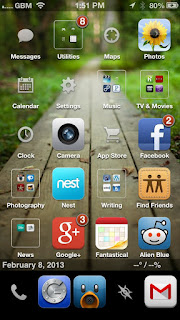 | |
| Cydia Theme |
Apps: If you are bored with simple working of iPhones/iPads then Cydia Apps are the way to change functionality of your iPhones/iPads. Large number of Apps with unusual functions. You can almost change your device with it.
Tweaks: Would you like to change the way or behave of locksreen and icons? You can do it by using tweaks. Can do lot more
 | |
| Cydia Tweak |
LS Themes: It is also something that is coolest one and help you to change Lock-Screen theme. Give customize themes like you can add Weather info and camera option too into your screen. There is thousand of theme and option.
What Do Cydia Apps Cost?
Just like other App Store, Cydia App Store also has default Apps and Tweaks which are free and costs nothing to download it. It also have some featured Apps and Tweak fow which you have to pay for downloading them. But you will find good stuff without any cost.
Can I remove Cydia after I have installed it?
Yeah absolutely, you can remove it completely. There is two method given below:- Just simply update your iOS to a newer version in DFU mode.
- OR just tap and hold down the Cydia Icon from the Home Screen until the “X” appear to uninstall it.
But it will not remove your Jailbreak installation and If you want to do so then must re-flash it with iTunes to removed it completely and gain back your Full Apple Warranty iDevice.
Hoping this is useful to you and made you more clear about Cydia and its basics terms as well.



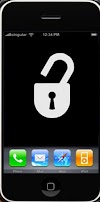


0 Comments