Related post: What is Cydia
What is Cydia Repository
I will not waste your time and therefore giving you general overview of how to Jailbreak your iphone or ipad
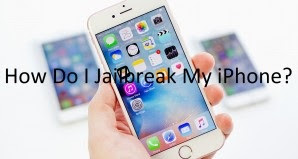 | |
| How Do I Jailbreak My iPhone |
But before we start read this few point;
- Backing-up all your data
- You must be sure to first restore to a fresh version of iOS from iTunes
- Download iTunes and Jailbreak tool i.e. Pangu
Remember; first all steps and instructions and also follow other websites too, some of I given at the end of the post and some you can search over Google & also try to watch YouTube videos too but first checkout my entire post.
How to Jailbreaking
Steps that you have to follow:
- Go to Settings > iCloud > Backup and select “Back Up Now”
- Disable the passcode on your device.
- Go to Settings > Touch ID & Passcode and disable the passcode if you’re using one
- Enable Airplane Mode: swipe up on your screen to open Control Center and tap the airplane icon
- Open the Pangu tool
- Plug in your iOS device.
- Pangu will automatically recognize your device and then, select the Start option.
- Click on “Already Backup”.
- After a while, you phone will start reboot and Pangu will ask you to put your phone back into Airplane mode & allow it and the software will continue.
- After few minute later, Pangu will ask you to open the Pangu app on your iPhone’s home screen.
- Tap the app and when prompted up, give it access to your photos Apps.
- And one last time your iPhone will reboot one more time. Once it reboot, disable Airplane mode and open Cydia and enjoy.
These are the general steps when we Jailbreak our iDevice but its safe to use proper steps according to your iOS version so below I am providing you few links where you can read more about Jailbreaking your device according to iOS version.
Links:
http://lifehacker.com/5771943/how-to-jailbreak-your-iphone-the-always-up-to-date-guide-ios-61
http://www.iphonehacks.com/jailbreak
http://iphonejailbreakguide.com/jailbreak-iphone-step-step/
Jailbreaking is something like me attempt to do some out of the box, that’s why first collect all the information you can and secondly prepare yourself. Watch you tube videos and read from above links and other websites too & when you felt that you can do this and have proper knowledge and satisfaction then only attempt it because it’s something unusual. So prepare yourself and your iphone as well then try Jailbraking.
Hope this will guide you to Jailbreak your device properly and easily.



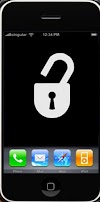


1 Comments
Thanks, for your effort. It was very helpful for me,
ReplyDeleteas it helps me to get the answer of the question about the jailbreaking,
there is also a website which I find quietly very helpful,
you should also visit that one, named as Itech official
How Can You Jailbreak iPhone Using These Untold Methods?
As this website have done the work same as you and can also be very helpful,
So it's my pleasure if somebody get helped Thank you