We have discussed about vShare in previous post and well know to term vShare; but if you are not then can read here What is vShare? ; it is another App Store having free Apps that are paid in official App store.
How vShare beats Apple security
Apple lets corporations create their own internal apps for employees. If a company pays $299 per year and joins the Apple Developer Enterprise program, its apps get a special, trusted certificate.
Those apps don't make it to the official App Store, so they aren't reviewed by Apple itself. But your iPhone is allowed to download them anyway, because Apple servers vouch for that certificate.
According to Proofpoint, vShare pirates managed to get their hands on several Apple enterprise certificates, using them to create a vShare app.The vShare app is itself a portal to an app store of its own.
On vShare, the most frequently downloaded iOS apps are nearly all free, pirated versions of top paid apps on the real iTunes App Store.
It's unclear how many times pirated copies of games like "Minecraft: Pocket Edition" or "Geometry Dash" have been illegally downloaded. But those apps have been "liked" by downloaders more than 1.4 million times. On Apple's app store, Minecraft sells for $6.99, and Geometry Dash costs $1.99.
How to download Vshare from Cydia in your iPhone or iPad:
Here is the step by step guide to download and install vShare in your jailbreaking iPhone or iPad.
- Open Cydia in your device.
- Go to Manage
- And then sources and then Edit > Add
- After it enter the URL : http://repo.appvv.com
- Once repo is added by you then
- Go to search and search for Appsync.
- Now you have to download the latest version of Appsync.
- When AppSync is installed, go back.
- Search for Vshare and install it. Source of vShare and Appsync should be officialCydia repo Appvv
Note: Can also read how to install Installous




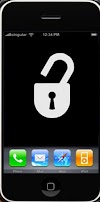


0 Comments