Cydia - Definition and Installation Manual iPhone and iPad
Do not you know what Cydia is?
One of the main complaints of many iOS device users is the lack of flexibility in customizing the device. Apple does not allow applications for iPhone, iPod touch or iPad that
allow to modify the appearance of the device in its application store,
the App Store.
Thanks to these limitations, Apple has made iOS a tremendously stable and very high performance platform, but many users prefer to sacrifice some of these features in order to personalize their device or add interesting features that Apple does not officially allow.
Cydia iOS 9
The usual way to get these customizations is Cydia, the largest third-party software installer available on the iOS platform. Since
its inception, the app has been presented as a software provider to
modify iOS, as these types of applications are not available in the App
Store and Apple does not officially allow them. The
intent of this tool is not to offer pirated software to users, but
applications created by developers who offer them free of charge through
the installed or prepaid, but never intended to offer modified
third-party applications so they can be downloaded without paying by them. That is PIRACY.The origins of CydiaCydia Tweaks Cydia is really just a dpkg package manager for iOS that uses a graphical interface.
It was originally released as an open source alternative to
Installer.app on iOS 1.1x, but soon became the most popular pack gesture
and currently continues to hold that honor.The name Cydia comes from the name of the common apple-eating worm,
Cydia pomonella, referring to the fact that it is an application that
gets into Apple devices and "exploits" them to reach their full
potential.At
first Cydia only served for developers to offer their software
completely free, software that was generally rejected from the Apple App
Store for some reason. Since
2009 there is also the possibility of selling applications through this
store, thanks to its developer decided to create a store similar to the
Apple App Store.
Users
can purchase applications and associate them with an ID (in this case a
Gmail or Facebook account) and pay through PayPal or Amazon Payments, a
very convenient and again similar to the method used by Apple in their
stores, although instead Use other methods.How to install Cydia on iPhone or iPad?Cydia
is compatible with most iOS devices (except AppleTV), but in order to
perform the installation it is necessary to perform the Jailbreak
process, so it all depends on what the Jailbreak community has achieved
at the moment we want to install it. At times it's possible that the app may only be available on older iOS devices or versions.
To be aware of when it is possible to apply a Jailbreak to a device,
we recommend that you keep abreast of our Jailbreak category, since we
always comment on the latest developments in the community and publish
guides explaining how to perform Jailbreak to different devices.
How does the Cydia app work?
Jailbreak Cydia
Once Cydia is installed on our iPhone, iPad or iPod touch its operation is quite similar to that of the App Store. Most applications that we can download are completely free, many of them are completely independent applications, although there are many others that depend on other applications (sometimes native iOS) that they do is add new features or customize different aspects of the application.Cydia works in a similar way to some GNU / Linux distributions when it comes to installing software. By default, the installed includes a series of repositories (repos) where the different applications are hosted, but we can expand this list using other repos (at the end of the article we leave some of the best known), where we can find more applications, tweaks And other interesting material for many people.
Using the integrated search engine we can find the application that we
are looking for in case we know its name or we can browse the different
categories by viewing the available applications, similar to how we do
in the official Apple App Store.



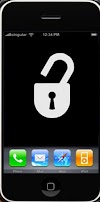


0 Comments